Home 8085 Overview Functionality Main Screen Menus Installation Download
//Menus//
![]()
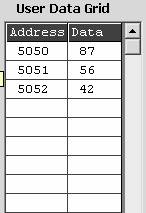 15. 1 File Menu
15. 1 File Menu
New: Creates a new 8085 Code File.
Open: Open an existing 8085 Code File.
Save: Save the code presently being written.
Save As: Save the code presently being written with a
different file name.
Print: Print the Codes.
Exit: Close the Application
 2
Edit
Menu
2
Edit
Menu
Cut: Clear the current selected text and copy it
to Clipboard.
Copy: Copy the current selected text to
Clipboard.
Paste: Paste the text in Clipboard.
 3
View
Menu
3
View
Menu
Output:
Show/Hide the Output Bar.
 1 4
Converter
Menu
1 4
Converter
Menu
Hex Builder: Builds the Hexadecimal Codes from the Code
written.
Mnemonic Builder: Builds the Assembly Language from the
Hexadecimal Code.
![]() 15. 5 Options Menu
15. 5 Options Menu
Clock
Frequency: Set the Clock
Frequency for the Microprocessor
 1 6 Simulate Menu
1 6 Simulate Menu
Start: Executes entire Code.
Step Into: Executes Codes Line-by-Line.
Stop: Stops the execution in progress.
 15. 7 Help Menu
15. 7 Help Menu
Sample: Contains the Sample Codes come with the
installation of the software
About: Information about the Software.